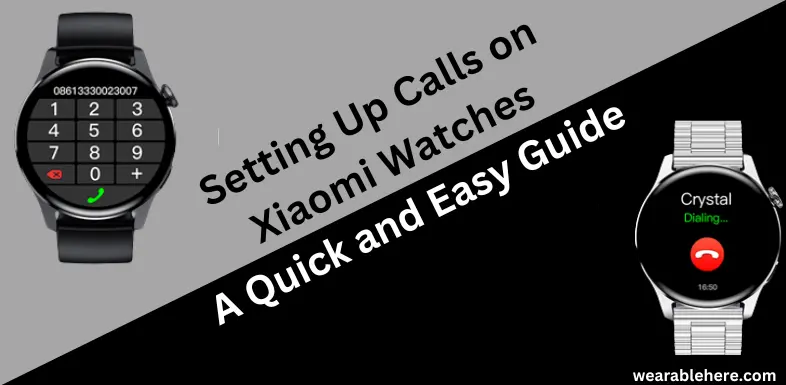Gone are the days of fumbling for your smartphone in your pocket; the future is now, and it’s strapped to your wrist.
With Xiaomi’s cutting-edge smartwatches, you can now embrace the thrill of talking right from your wrist!
It’s not science fiction; it’s the reality of wearable technology that’s revolutionizing how we stay connected.
In this article, we’ll be your guide, showing you the ropes of setting up calls on your Xiaomi watch with ease and simplicity.
From hassle-free setup to making calls in a snap, we’ve got it all covered for you.
Let’s dive in!
Step 1: Ensure Bluetooth Connectivity
First things first, make sure your Xiaomi watch is connected to your smartphone via Bluetooth. To do this, turn on Bluetooth on your phone and your watch.
Open the Xiaomi Wear app on your phone, and if your watch is nearby, it should appear in the list of available devices.
Tap on your watch’s name to establish the connection.
Step 2: Grant Necessary Permissions
Once your watch is paired with your phone, you might need to grant it some permissions for call-related features to work smoothly. These permissions typically include access to contacts, call logs, and phone calls.
Don’t worry; your watch will guide you through the process, and you’ll only need to do this once.
Step 3: Sync Your Contacts
To make calls from your Xiaomi watch, you’ll want your contacts to be synchronized with the watch.
Luckily, the Xiaomi Wear app will handle this for you.
Once the permissions are granted, the app will sync your contacts automatically. This may take a few moments, depending on the number of contacts you have.
Step 4: Making a Call
Now that your Xiaomi watch is connected to your phone and your contacts are synced, you’re ready to make your first call!
From your watch’s home screen, swipe left or right until you find the “Phone” or “Calls” app.
Tap on it to open the dialer.
Step 5: Choose a Contact
In the dialer, you’ll see a list of your synced contacts. You can scroll through the list using the touchscreen or use the watch’s built-in voice assistant to call a specific contact.
To use the voice assistant, just say “Hey Xiaomi” or whatever wake word your watch uses, and then say “Call [contact’s name].”
The watch will take care of the rest!
Step 6: Answering Incoming Calls
When someone calls you, your Xiaomi watch will vibrate, and you’ll see the caller’s name or number on the screen.
To answer the call, simply swipe the green phone icon.
If you want to decline the call, swipe the red phone icon, and the call will be rejected.
Now that you understand how to set up calls on these smartwatches, check out this blog on best Xiaomi smartwatches that can make and receive calls.
Final Words
Now you can make and receive calls with ease, all from your wrist!
Just remember to keep your watch connected to your phone and enjoy the freedom of staying connected while on the go.
Remember, these steps may vary slightly depending on the specific model of your Xiaomi watch and the version of the Xiaomi Wear app.
But, in general, the process should be quite similar for most Xiaomi watches.
Zuha is our expert author and editor with a passion for exploring the latest advancements in wearable technology. With a wealth of experience covering all the latest smartwatches and other wearables, she brings a depth of knowledge and insights to her work that few can match. From in-depth reviews to breaking news, she is dedicated to providing readers with the most up-to-date and informative content available.